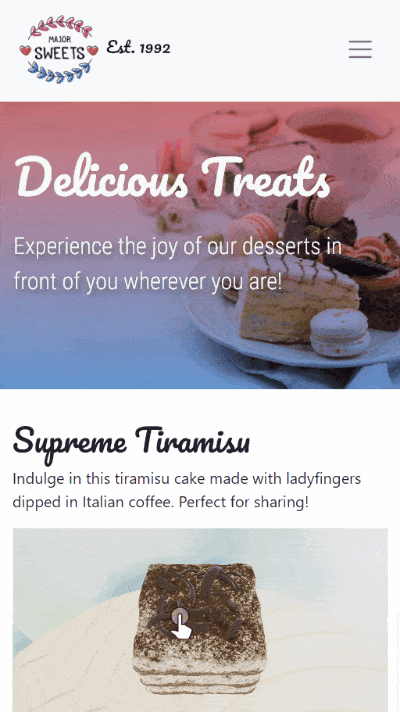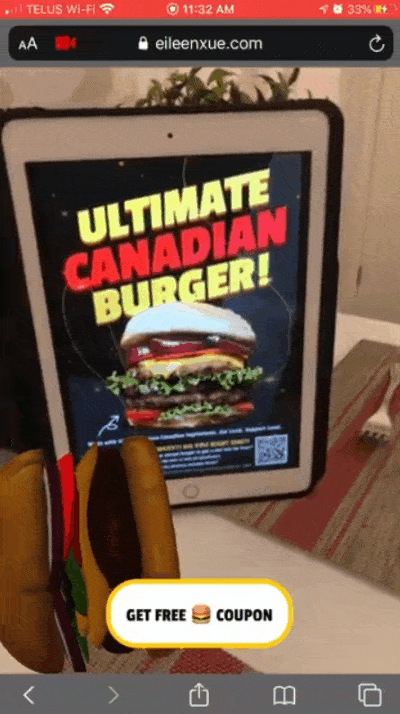Using Web Augmented Reality to Add Visual Interactions to Contactless Restaurant Menus in Response to COVID-19




Businesses that are slow to adapt to the digital world risk getting left behind.
My research explores how restaurants can adopt emerging technologies such as web augmented reality (WebAR) to improve the customer’s ordering experience during the reopening phases of the economy from COVID-19 and beyond.
While many restaurants are starting to reopen, they had to reduce their offerings and provide single-use paper menus or QR codes for customers to scan and view their online menu. Standard physical menus are often engineered to influence customer purchases through clever content placement, visuals and other psychological tactics that drive up a restaurant’s profitability. How can these strategies be applied to the new dining experience?
This project demonstrates how WebAR can be used in three different ways to enhance contactless menus to reestablish trust and build purchase confidence for customers. WebAR reduces the barriers for restaurants to create augmented experiences and makes it accessible for customers to interact with AR without the need to download apps. By observing the resiliency efforts of restaurants and technology adoption during the pandemic, this project will also discuss trends and behaviours in the hospitality industry post-COVID.

A custom coaster was created for a fictional restaurant that also acts as the access point to the contactless menu and interactive web augmented experience. The process is seamless as it all happens on the same website and makes ordering more engaging and memorable.

The aesthetics of desserts is always fun to capture and to eat! A web based menu was created for a fictional bakery that displays 3D models of food that can also be viewed in augmented reality using native functionalities of the latest smartphones.
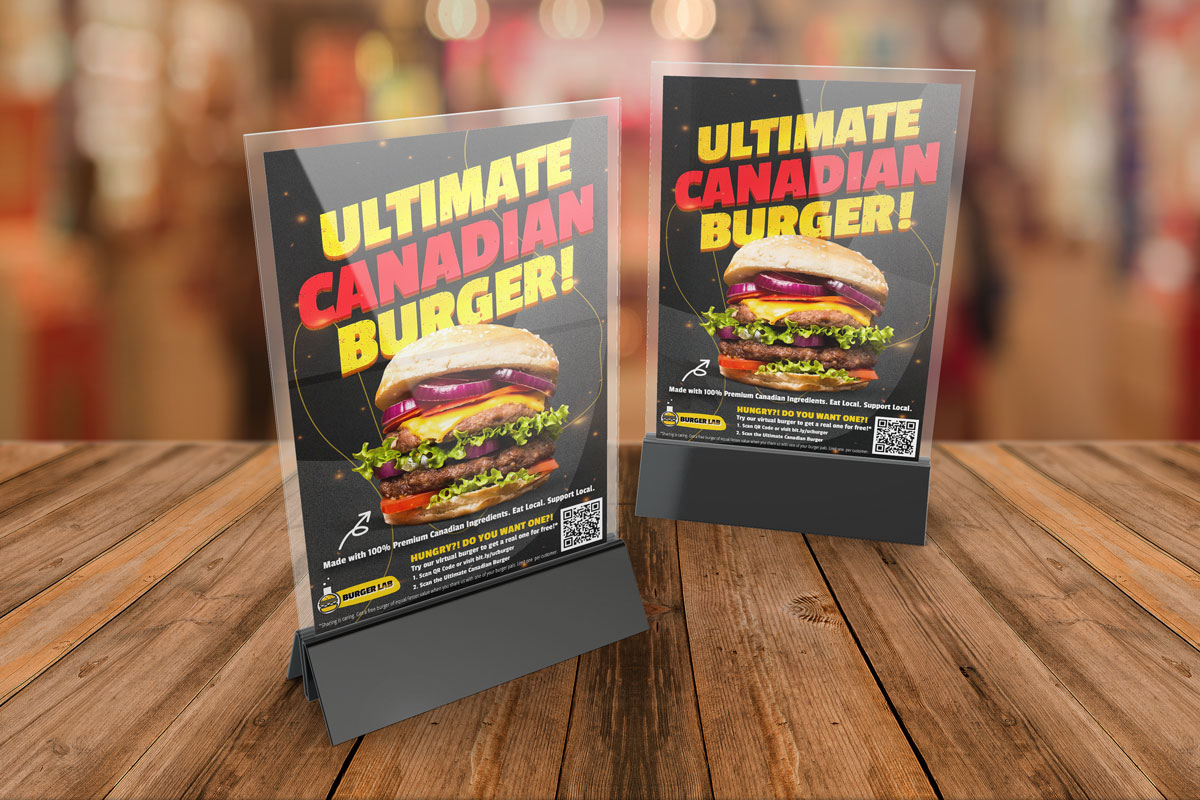
Food advertisements are powerful for long term brand awareness. A fictional burger joint and promotion was created to entice customers to test out the augmented experience to learn more about the company and their products in exchange for an incentive.
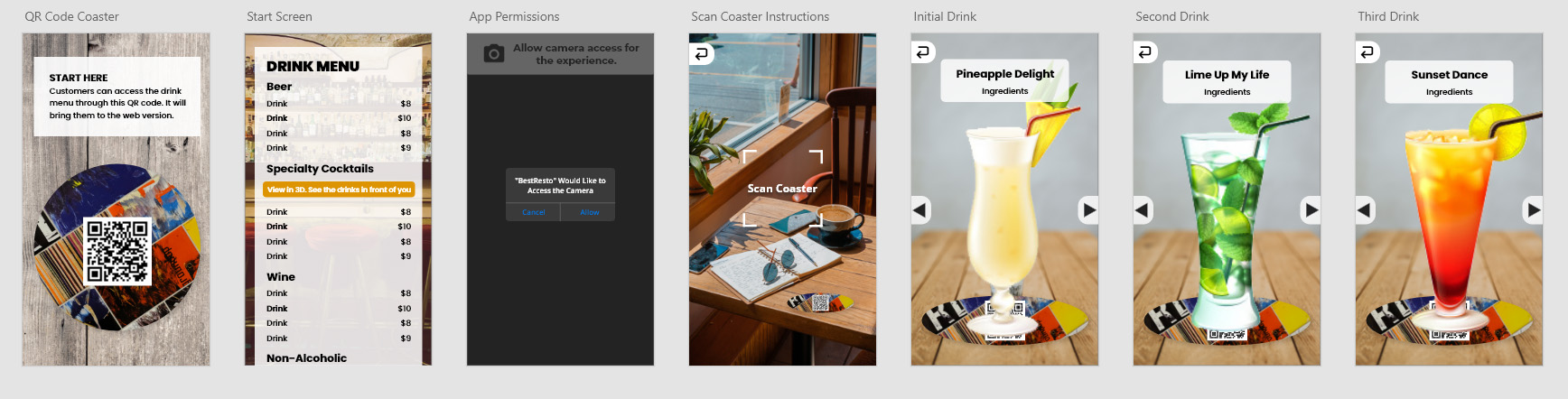
Click the image to interact with the initial prototype on Adobe XD
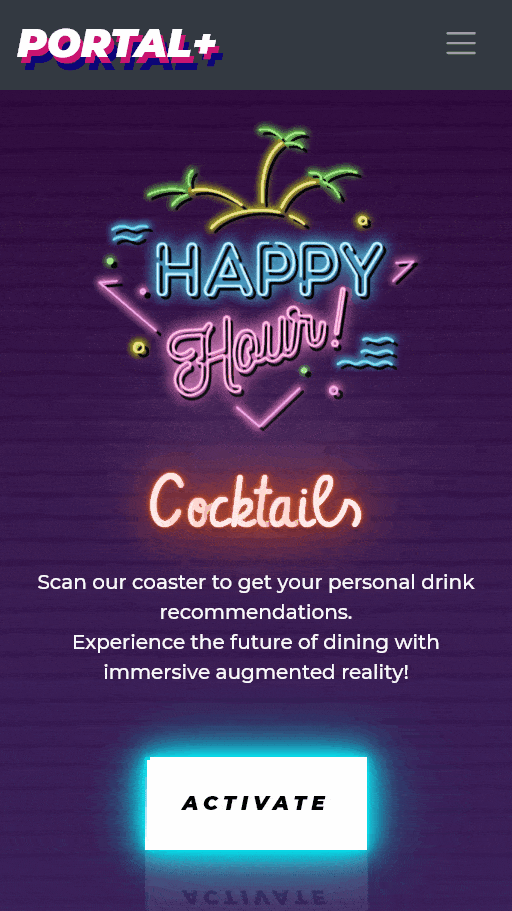
Note: It's still a work in progress so some functionalities in this prototype may not be available.